Thaum koj nias lub pob SOS, lub cuab yeej xa ib qho kev ceeb toom xwm txheej ceev rau koj cov neeg sib tham preset los ntawm kev sib txuas ntawm mobile app (xws li Tuya Smart). Nws suav nrog koj qhov chaw nyob thiab lub sijhawm ceeb toom.
B500 - Tuya Ntse Tag, Muab Kev Tiv Thaiv Lost thiab Kev Nyab Xeeb Tus Kheej
Summary Features:
- Smart Tuya Tracking- Qhov chaw nyob ntawm lub sijhawm ntawm Tuya Smart App.
- 130dB tswb + LED- Rub los ua kom nrov siren thiab flashing teeb.
- USB-C Rechargeable- Lub teeb yuag, portable, thiab yooj yim rau recharge.
1. Yooj yim Network Configuration
Txuas mus rau lub network los ntawm nias thiab tuav lub pob SOS rau 5 vib nas this, qhia los ntawm kev hloov xim liab thiab ntsuab. Rau reconfiguration, tshem tawm cov cuab yeej thiab restart network teeb. Kev teeb tsa lub sij hawm tawm tom qab 60 vib nas this.
2. Ntau yam SOS khawm
Tig lub tswb los ntawm ob-nias SOS khawm. Lub neej ntawd hom yog ntsiag to, tab sis cov neeg siv tuaj yeem hloov kho cov lus ceeb toom hauv app kom suav nrog ntsiag to, suab, flashing lub teeb, lossis ua ke lub suab thiab lub teeb ceeb toom rau kev hloov pauv hauv txhua qhov xwm txheej.
3. Latch Alarm rau kev ceeb toom tam sim
Rub lub latch ua rau lub tswb, nrog lub neej ntawd teeb tsa suab. Cov neeg siv tuaj yeem teeb tsa hom kev ceeb toom hauv app, xaiv ntawm lub suab, flashing teeb, lossis ob qho tib si. Reattaching lub latch deactivates lub tswb, ua rau nws yooj yim los tswj.
4. Cov cim xwm txheej
- Lub teeb dawb ruaj khov: Kev them nyiaj yug; Lub teeb yuav tua thaum them tag nrho
- Lub teeb ntsuab: Bluetooth txuas
- Flashing liab: Bluetooth tsis txuas
Cov ntsuas teeb pom kev zoo no pab cov neeg siv nkag siab sai sai ntawm lub cuab yeej.
5. LED teeb pom kev zoo xaiv
Qhib LED teeb pom kev zoo nrog ib qho xovxwm. Lub neej ntawd teeb tsa yog lub teeb tas li, tab sis cov neeg siv tuaj yeem kho cov teeb pom kev zoo hauv lub app kom nyob twj ywm, qeeb flash, lossis flash ceev. Zoo meej rau ntxiv visibility nyob rau hauv qis-teeb teeb meem.
6. Qhov taw qhia roj teeb qis
Lub teeb liab qeeb qeeb, ceeb toom rau cov neeg siv mus rau theem roj teeb tsawg, thaum lub app thawb lub roj teeb ceeb toom, kom cov neeg siv nyob twj ywm npaj.
7. Bluetooth Disconnect ceeb toom
Yog hais tias lub Bluetooth kev twb kev txuas ntawm lub cuab yeej thiab lub xov tooj disconnects, lub ntaus ntawv flashes liab thiab suab tsib beeps. Lub app tseem xa cov lus ceeb toom txiav tawm, pab cov neeg siv kom paub thiab tiv thaiv kev poob.
8. Kev Ceeb Toom Thaum Muaj Xwm Ceev (Yeem Ntxiv-On)
Txhawm rau txhim kho kev nyab xeeb, teeb tsa SMS thiab xov tooj ceeb toom rau cov neeg muaj xwm txheej ceev hauv qhov chaw. Qhov no tso cai rau cov neeg siv kom ceev ceev ceeb toom rau cov neeg muaj xwm txheej ceev yog tias xav tau.
Cov ntawv ntim khoom
1 x White box
1 x Personal Alarm
1 x Phau Ntawv Qhia
Cov ntaub ntawv sab nrauv
Qty: 153pcs / ctn
Loj: 39.5 * 34 * 32.5cm
GW: 8.5kg / ctn
| Khoom qauv | B500 |
| Kev sib kis nrug | 50 mS (QHOV SKY), 10MS (hauv tsev) |
| Lub sijhawm ua haujlwm tos | 15 hnub |
| Lub sijhawm them | 25 feeb |
| Lub sij hawm tswb | 45 feeb |
| Lub sijhawm teeb pom kev zoo | 30 feeb |
| Lub sijhawm ntsais muag | 100 feeb |
| Kev them nyiaj yug interface | Hom C interface |
| Qhov ntev | 70 x 36 x 17 mm |
| Tswb decibel | 130 IB |
| Roj teeb | 130mAH lithium roj teeb |
| APP | TUYA |
| Qhov system | Andriod 4.3+ lossis ISO 8.0+ |
| Khoom siv | Ib puag ncig tus phooj ywg ABS + PC |
| Khoom hnyav | 4 9,8g |
| Txuj kev | Blue hniav version 4.0+ |

Cov lus nug nquag
Yog lawm, lub teeb ci LED txhawb ntau hom nrog rau ib txwm-rau, flashing ceev, qeeb flashing, thiab SOS. Koj tuaj yeem teeb tsa koj hom nyiam ncaj qha hauv lub app.
Yog lawm, nws siv lub roj teeb built-in rechargeable nrog USB them (Type-C). Tus nqi tag nrho feem ntau kav li ntawm 10 mus rau 20 hnub nyob ntawm qhov siv ntau zaus.










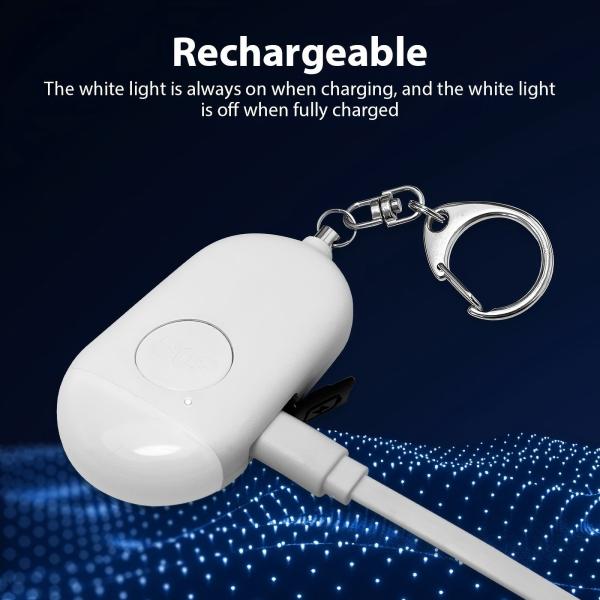

 Paub meej
Paub meej Nqe lus
Nqe lus



